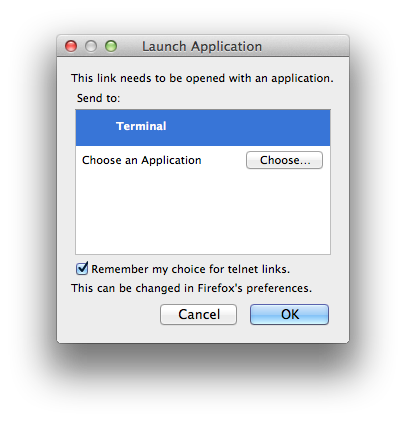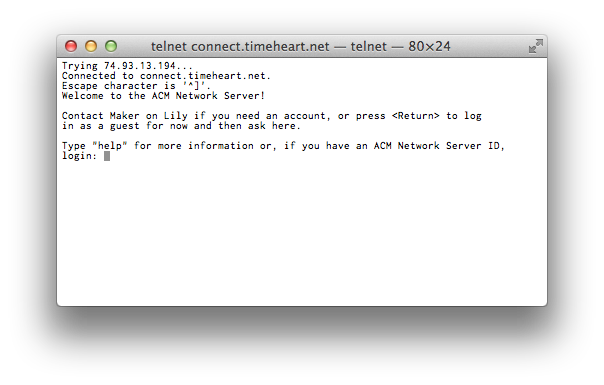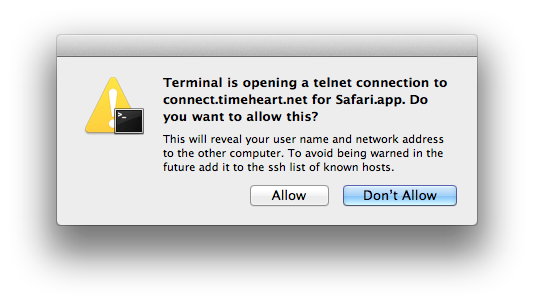
If you are using Firefox, you'll first be asked which application to use
and then see this dialog. Select "Terminal" in the Firefox dialog and click
"OK". If you don't want to have to see this dialog every time, check the box
labeled "Remember my choice for telnet links." It will look something like: