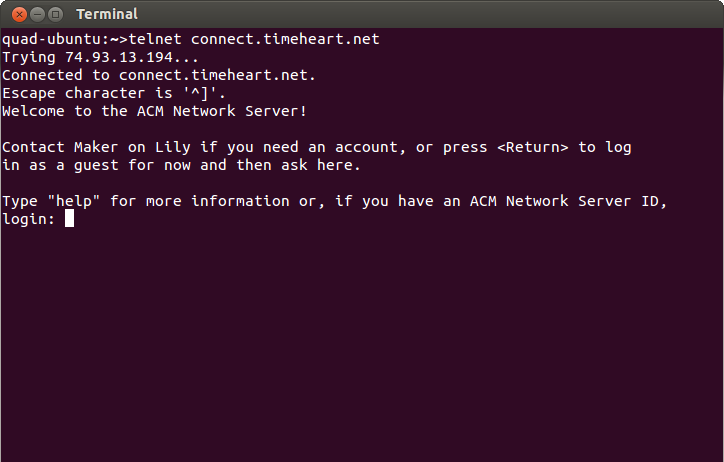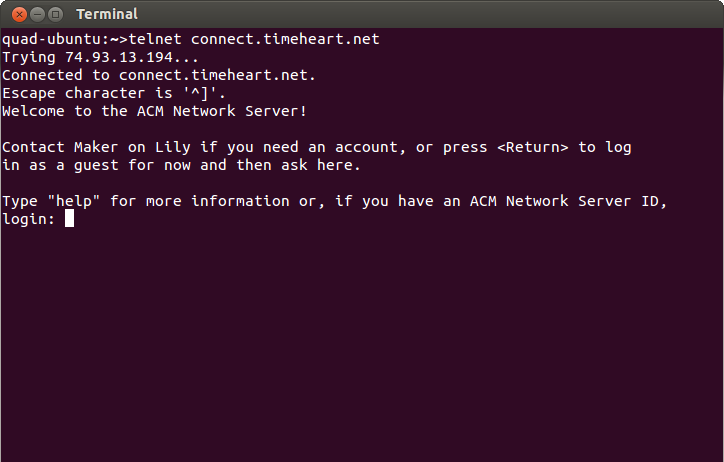Getting to CONNECT from Linux
- From Linux, launch a terminal window and enter the command "telnet
connect.timeheart.net". It looks like the following:
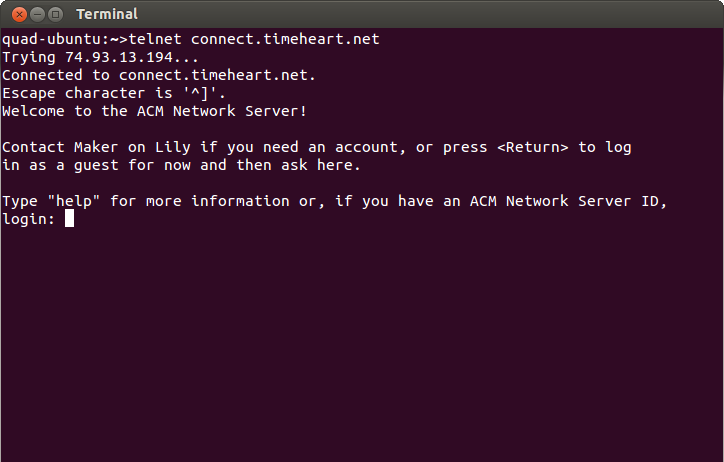
- If you don't yet have a network server ID, hit <Return> to log in
as a guest and <Return> again to run CONNECT. Enter the name you'd like
to use and you can then ask Maker there for an account. You can also type
"help" when logging in or use the "/HELP" command once you are in CONNECT to
get more information about how to use the system.

Page maintained by
Ron Frederick